Is your business technology ready for a flu pandemic?
It’s a scary fact but as I type this article 1% of those infected by the coronavirus go on to die.
With half of the Chinese cities now on some form of lockdown, the question has to be asked: Is your business ready for a potential outbreak of the virus on our shores?
The virus may have quite a big impact depending on the type of activities you perform daily from an operational perspective.
How can quarantined staff members and colleagues still function in your business?
We’ve developed a 3-step approach that will help minimise the potential for disruption to your business from a technology perspective.
1) Standby devices

For those users that don’t have a laptop and are office-based, they may perform some important functions like, for example, making sure payroll goes out every month.
Have on standby dedicated laptops for these important functions to continue in your business even if a user is under quarantine.
Also, make sure that the laptop is up to date and configured correctly to work with any software or office-based systems.
As a rule of thumb, get these users to work from home one morning so your current IT provider can iron out any configuration problems before a quarantine event.
It’s not only about laptops though. Make sure there is a mobile form of communication. Do your staff bring their own device or use a desk-based phone? Can this be redirected to a mobile if required? This is worth checking.
2) Office-based systems

Are there any office-based systems users would maybe need to connect to from home?
Whilst you may be fully in the cloud, there are sometimes legacy systems or files that may be on the local office network.
I’ve seen this before when a user thinks everything is in the cloud but when they attempt to connect to a network drive when out the office, they only then do realise a VPN connection is required.
Make sure your VPN is working.
3) Collaboration tools

With the advent and popularity of Microsoft Teams over the last 24 months, we’ve seen a great uptake in the use of the product for mobile and remote collaboration.
Microsoft Teams is the perfect solution in a quarantine event as it allows users with no more than an internet connection to collaborate all in one place.
As a bonus, you can also invite vendors or customers into a Microsoft Team which will help reduce any disruption caused.
The main features of Teams that will be critical in this scenario would be:
- Voice and video meetings
- Active chat and presence detection
- File collaboration
If you would like to discuss any of the key points raised in this article, please get in touch with us today before it may be too late.
Please email info@connectservice.com.au or call 1300 766 455.