How “Digitally Optimised” is your company?
The first time I heard the phrase digital optimisation I was inquisitive. Sure, I’ve heard all about digital transformation but what’s this optimisation piece?
Simply put, digital optimisation is taking the mundane tasks in your business and automating them. This equates to digital efficiency.
Still with me?
In this article, we’re going to outline some of the most obvious digital optimisation tips you can do in your business at minimal cost with maximum impact. Even better, these are all off the shelf apps so you can get started today!

The sign-in sheet

Does your reception or lobby have a visitor sign-in sheet or a logbook? This serves two important purposes. First, if there is an emergency such as a fire drill. The book acts as a roll call device to make sure all visitors are accounted for. The other important purpose is the first impression that it gives visitors to your premises.
An easy but overlooked opportunity to make a good impression is by replacing the visitor sign-in book with an iPad.
There are many apps out there, such as Proxyclick, that will run on the iPad and allow visitors to check into the building without the need for paper and pen.
As an added benefit, these apps can easily be integrated with email, SMS and messenger services so you’ll get instant notification when your visitor arrives. This may even take the requirement away for having a receptionist manning the front desk.
The scheduling assistant

How many emails does it take to schedule a meeting with someone? On average, it takes 8 emails.
While the emails are not lengthy and it’s relatively painless to schedule a meeting over the email, it takes on average 10-15 minutes per meeting to schedule.
As such if you have 2 meetings a week, that equates to a full 24 hours over 12 months of just emailing and replying to accept a meeting invitation.
Scheduling apps sync into your Google/Microsoft/Apple calendar and allow you to publish a unique private link that the meeting requestor can see the times you are free to meet.
These scheduling apps even allow the meeting to be arranged within the app. This takes the 10-minute meeting scheduling routine down to approximately 30 seconds. A big time saver.
The collaboration tool

If you’ve not already heard of Slack or Microsoft Teams, both these apps are driving considerable change in the workplace.
Both apps have at the front of them a group chat facility, file sharing, and app integration.
These apps are the future of workplace communication.
As a bonus, both allow you to collaborate on documents and files with external contacts which is a great way to communicate and collaborate with your customers, vendors, and associations.
We are here to help you navigate the best apps and solutions for your business.
There is no one size fits all.
Hence, if you would like a mundane task in your business optimised for the digital future, get in touch with us today.
Please email info@connectservice.com.au or call 1300 766 455.