5 New Teams Features you need to know about
The lockdown limbo continues!
Many businesses are now working both at home and a reduce headcount in the office and Microsoft Teams continues to play a pivotal role.
In this article, you will learn some of the most exciting features that are currently being added to Microsoft Teams.
As a bonus, we’ve also included how to save some money on software costs for your business. Read on…
1) Together Mode Features

Probably one of the most exciting updates is the ability to enable something Microsoft is calling together mode.
This places up to 49 attendees in a virtual room. Using AI segmentation technology, it will focus your eye on the active speaker.
2) Large Gallery View Features

Zoom is appealing to many due to the multiple headcounts you can include on one screen. Microsoft has finally caught up, and the gallery mode allows up to 49 attendees on one screen. This is the same experience as Zoom.
If you are currently using both a combination of Teams and Zoom, now may be the time to start planning a gradual migration to a Teams only environment.
This will benefit your business in 2 ways. The first is that there will be one less system to manage and maintain. The second reason is that you could save a considerable amount of cost in reducing the software which you use to collaborate online. Teams is included as part of Office 365 at no additional charge.
3) Dynamic Stage

Dynamic Stage automatically lays out the video windows to make the best use of the screen. Auto resizing and head tracking meeting room attendees for the best results all on one screen.
4) Live Transcriptions

Have you ever attended a meeting and forgot to take your note pad? Well with this new feature, Microsoft Teams will automatically transcribe your meeting as people speak.
The saved transcription then becomes available for reference at a future date – very handy if you want to check what was said.
5) Clearer options when joining a meeting via link
When sending out a Teams invite, it can be somewhat confusing for contacts that don’t use Teams.
Microsoft has been working on making the options to join a Teams meeting via link clearer.
This includes a new webpage with updated graphics to make it easier for contact to join Teams meetings.
Please note that not all of these new features have been rolled out and are available to everyone. There is a manual update process that may be required to turn on the new features.
Contact your IT provider for assistance in the manual upgrade or better yet contact your local Microsoft Teams expert for help here.
Please email info@connectservice.com.au or call 1300 766 455.