There is no 2020 problem – it’s just marketing fluff – here’s why
You may have read in some online articles about what’s known as the 2020 problem in the IT world.
The basic premise is that anyone running older versions of Microsoft Windows or Microsoft server needs to upgrade.
Why?
Mainly because Microsoft is going to stop supporting some of their older software systems.
Whilst this is true, any IT company that knows what they’re doing will already have a plan in place on handling the 2020 problem for their clients.
Most IT companies or what’s commonly referred to in the industry as managed service providers (MSPs) prime responsibility is to “manage” their client’s IT infrastructure.
As part of this management, there’s usually an account meeting that happens at least every quarter. As part of the meeting, there should be a technology roadmap for your business. This is sometimes referred to as the IT strategy.
Within this roadmap, the upgrade cycle should be outlined. As a rule of thumb, the maximum age of IT infrastructure should be 5 years. This means that if you have any equipment older than 5 years of age, it should already be agreed that it’s to be upgraded.
What to expect?
Of course, not all IT companies are as proactive as this. Sometimes the need for a new server or operating system is down at the bottom of the list of things to procure for the business.
However, if you have no plan in place, you’re leaving your business wide open not only for downtime but also increasing the risk of a data or security breach.
If you’re sitting reading this and don’t have a clue if your systems are indeed up to date, don’t worry we’re going to outline some of the most common things to check that are running.

RMM – Remote monitoring and management
This is the main software tool that MSP’s run to manage your IT systems. Included most is the ability to schedule when updates to your systems take place. This will secure a good percentage of your systems. However, when 2020 does roll around, any of those older systems will not be included in the regular updates.
The RMM software also includes an inventory section where you can pull off a report at the click of a button. This will list exactly what system may have older versions of windows or windows server. This list will be crucial to have – mainly to check to see if you need to upgrade any systems before the deadline.
Once your IT has identified what systems need upgrading, it’s worth building on the plan to future proof. What’s going to be your budget for IT spend over the next 3-5 years? Include the expenditure on upgrading older systems within this budget.
This whole process can be built into your company’s technology road map for the future.

If you would like assistance in developing such a plan for your business, please get in touch with us here.
Please email info@connectservice.com.au or call 1300 766 455.