One virtual desktop to rule them all?
Virtual desktops have taken a back seat with cloud computing at the front of the line in most IT firms arsenal of “Technology Solutions“.
But what even is a virtual desktop? How exactly could it benefit your business where the cloud might not?
We promise in this article not to make it too techy but at the same time give you an understanding of virtual desktop technology and how it could drastically reduce your IT management costs.
The basics
A virtual desktop is just like a normal desktop you use when you turn on your computer. The only difference is that it’s running somewhere central that can be managed.
Many businesses that run virtual desktops either have them running in a data center or the cloud.
Almost all standard PC’s and Mac’s support virtual desktop computing. You can even have what’s known as a thin or dumb terminal.
There’s limited software that runs on a terminal and it’s just used to access the virtual desktop.

The management
From an IT management perspective, they can be easily managed and maintained because all the virtual desktops are running in a central location. In most instances of virtual desktop software, this runs on a single piece of hardware commonly referred to as a server. This server can be kept up to date and patched with the latest virus definitions.
Due to the central management, you can have many virtual desktops running and being kept secure.
Whilst the same may be true in a more normal IT environment, there are times when having one single physical location of all company data can be beneficial.
The application
The true power of virtual desktops is the ability to access the desktop anywhere you have an internet connection. Similar to the cloud where you can access all your data, virtual desktop also allows you to access your applications.
For example, you may have a dedicated piece of software or application that you want to run at multiple locations. With a virtual desktop environment in place, each desktop is customised directly for each user with all the applications being installed on the central server.
There are many flavors of virtual desktops available. Microsoft has within its main server operating system “remote desktop services“.

Others include Citrix, Azure Windows Desktop and Amazon even has a virtual desktop solution called “Workspaces“.
If you would like to find out more about virtual desktops and how they can help drive efficiencies within your company, please get in touch with us here.
Please email info@connectservice.com.au or call 1300 766 455.