How to run a virtual pub quiz
With all the doom and gloom that surrounds the lockdown, it’s worth lightening the mood now and again. This counts for both the workplace and friends that you might be missing.
As such, we’re going to outline how you can use technology to bring a bit of light-hearted relief to the reality of our current situation.
There are many tools available that you can use to bring everyone together.
Here are the most common:

- Microsoft Teams (free version available)
- Zoom (free for up to 40 minutes)
- Facebook Messenger Rooms (coming soon)
- Houseparty app (mobile only)
- Google Hangouts
All the tools listed come with advantages and disadvantages. We won’t be outlining which is the best tool here but if you want to find out, please contact us.
Instead, we’re going to list out some of the more creative ways to have some fun using these tools. The first as mentioned, the virtual pub quiz.
There are various formats you can play with, but it is worth considering who will be going to your virtual pub quiz.
Will everyone know each other? Will you be inviting family and friends? If so, it’s a good idea to have some ground rules and a bit of a format.
Pub Quiz Rules
Probably the number one rule is to ask everyone to mute when not talking. Running a virtual pub quiz usually involves a few drinks, and as the night progresses, things can become crowded on a group call. A polite request at the start is to ask all to mute when not speaking.

The other item to include at the start of the virtual event is an introduction round. This is where everyone has to state their name, followed by a few questions.
Here’s what our last pub event ice breaker questions looked like:
- What’s your name?
- What’s the best thing about the lockdown?
- What do you miss the most?
- When do you think the lockdown will be over?

Of course, these are just suggestions, and your questions can be wild and wacky as you like. It does help to have this at the start of the session, especially if not all people know each other on the call.
It also helps from an interactive experience and makes everyone feel like their part of the session.
Finally, there’s the quiz/game section for your event.
We’ve made this super simple for you and included a download resource you can use to find the best format for your quiz/game.

There’s something in it for everyone from interactive web games to pub quiz resources.
Our only advice for this section of your online event is to make it less than 30 minutes in length. Five rounds with five questions is a really good length as this is around 25 minutes.
If you go over the 30-minute mark, you’ll start to lose people’s interest, and it can get a bit tedious if there’s an interactive game involved where people are just watching others play.
Finally, round off the session with a free for all chat. Include the fact that you’ll have this in your introduction as it can be seen as something to look forward to and once friends have had a few drinks ending with a chat can lead to a great experience for everyone.