Another technology acronym worth knowing about
Yes, we technology people have many acronyms, I’ll admit that.
But there are some that are worth knowing about.
Why? Well to protect your business, not only from a security aspect but also from a cost perspective.
In this article, you are going to learn all about the technology acronym, UPS.
And before you start thinking it’s something to do with your next amazon delivery, it’s not.

Uninterruptible power supply (UPS) is common to many data centres and server locations but can quite easily go missed by small and medium-size business on a budget.
There are two main advantages of using a UPS in your business which we’ll outline.
1.) Electrical spikes

UPS devices are most common in local server environments. You may already have a server in your office that controls things like local file storage on the network or directory logins.
Uninterruptible power supplies are a great way to protect the uptime of the server. Something like a brownout where the electricity supply turns off for just a few short seconds can wreak havoc on most server hardware.
That’s why it is important to have a UPS in place to protect business-critical hardware and services.
If you don’t have a UPS device protecting servers, you may be waiting several days to come back online. Worst case that server may be storing the entire team’s financial data or worse payroll.
What happens if you can’t get the server back promptly? This is where a UPS comes in handy. It almost acts like an insurance policy on your hardware.
2.) Power failure

Servers and most modern computer systems must be shut down “gracefully”. This means going into the start menu and telling the system to power down.
There are several reasons why a graceful shutdown must occur. However, the most crucial is when you are running standard disk drives inside something like a server.
If the power fails and you don’t have a UPS, critical business data that is currently online and in use may get corrupted.
The majority of UPS devices allow for a graceful shutdown in the event of a power failure.
They’ll protect against the power spikes but in the case that there is no power, the battery will take over and send a command to the server or PC telling the system to shut down and save all work before doing so.
This is just another example of many technology acronyms you may not know about. Test your IT knowledge with this month’s infographic here.
If you would like to find out more information about the technology acronym covered in this article, please get in touch with us.
Please email [email protected] or call 1300 766 455.