3 IT needs to get right when setting up a new business
There are so many things to think about when setting up a new business.
In this guide, I’m going to outline the key areas to focus on when setting up a new business from scratch.
The goal of this guide is to keep things simple so you can focus on winning new business.

1 – Website & Email for new business

Quite often when a new business is formed, the business name is decided upon a quick visit to a website host. This is done to purchase a new domain name for the company.
Usually, this is the same place that will offer to host your website. It will also provide some form of email solution.
The problem with website hosts for email is that there is limited functionality when it comes to business email. The tech behind most of these email hosting solutions is called POP or IMAP – we won’t explain what they are as this is a practical guide!
Both POP and IMAP have their limitations, which will become very apparent as the business grows.
That’s why this is the first key point in our business guide. Getting your email upgraded to the right service provider is crucial. As we all know how much we rely on email for day to day tasks.
There are currently 2 main choices when it comes to having a business email service, either Office 365 or G Suite (formerly Google Apps).
For now, it’s worth paying that little bit extra for one of these two services.
Note that you may require an IT professional or IT company to move your current company domain to Office 365 or G Suite. As with anything in life, it’s not straightforward. But the level of service you get once on the platform is well worth the hassle upfront.
2 – Spam & Virus Protection

Spam protection is part of both Office 365 and G Suite as standard.
You won’t get any form of spam protection from regular website hosts email service. So again, this is another selling point when migrating to a business email system.
Now you might not think much of spam to start off with. But as time goes on, your email address will more than likely get added to a few email lists. This is where it can become a real problem.
This will clog up your inbox and distract you from the real emails that need addressing.
It can also be a security issue as some of the incoming spam will have attachment invoices and PDFs that are meant to look genuine.
This couldn’t be further from the truth, and they are malicious and more likely to be a form of email phishing.
Both Office 365 and G Suite will protect your email from security threat up to the level of 99%. But there’s also the wider internet where having business grade virus protection on your main computer systems is well worth the investment.
There are multiple antivirus suppliers on the market. All with their own unique benefits. But the one piece of advice I would give you here is, do not go down the free route for your antivirus protection.
I’ve seen time and time again, many systems infected that have previously been secured with “free antivirus software”.
For a breakdown on which antivirus software to choose, just ask us.
3 – IT Support for new business

The main topics we’ve discussed so far in this article have all been technical in nature. You might not feel comfortable jumping in hands-on setting up new systems, emails, and configuring Outlook.
This is where you’ll call upon an IT Support company to assist in the setup of your new business.
What can you expect from an IT provider?
Usually, they’ll offer a form of proactive monitoring of your IT systems. In the form of a software tool.
It will monitor your desktops & laptops and alert them to any problems that might be going on in the background.
Proactive monitoring works well for most businesses. It also complements the reactive IT support that all IT providers usually offer.
A helpdesk which can be called upon to help you remotely or onsite, where necessary, to assist with technical and IT support issues is a lifesaver.
If you are in the process of setting up a new business or know someone that is, please don’t hesitate to contact us or leave a comment below.
Please email [email protected] or call 1300 766 455.