3 web apps that may change your business
What’s the next big thing that’s going to change your business?
We’re constantly bombarded with hype about self-driving cars, machine learning, and digital transformation.
Has any of this changed your business in the last few years? I’m sure there is a small percentage but for the majority of businesses, the biggest single change has been cloud services.
In this article, we are going to outline 3 of the most promising business web apps that run in the cloud that have the potential to increase productivity in your business – no hype, just practical advice.
Here are the 3 web apps:
Visitor Management Systems

Visitor management systems are becoming more popular as businesses start to see the benefits of digitising what once was a paper-based sign-in book on the reception desk.
You might have already seen these out in the wild. Basically, an iPad or tablet running an app that you have to sign digitally before you’re allowed into the building.
There are a number of benefits to these systems. Some which are obvious and others may save you a big chunk of change.
The first is the impression that these devices give to anyone visiting the office. You know what they say first impressions count and a sleek looking iPad running an easy to use app will give a far better subconscious signal about the operation of your business than a coffee-stained visitor sign-in book.
Where the money can be saved is the fact that these systems can be linked to mobile phones and instant messenger apps. When someone checks in, they are asked who they are visiting. The system will then ping the staff member to let them know that their visitor is waiting in reception.
In some cases, this takes the need away to having a receptionist.
Microsoft Teams
Teams is the next big thing and will be replacing Skype for business in the next 18 months. It has all the same features like Skype, but the main functionality is the persistent chat window and file collaboration.
It works particularly well in project groups, home workers or if you’re collaborating with external contacts/clients/suppliers.

Google Hangout chat and Slack are obviously other market contenders which are very similar in nature to Teams. In fact, Microsoft copied a lot of the functionality of Slack within Teams.
If you’re on Office 365 or G-Suite, you’ll have both Teams and Hangout chat available to you as part of your existing subscription.
Zapier

Zapier takes away some of the pain of programming.
Most software services and apps have what’s known as an API that allows them to speak to each other. Zapier takes away the need to know programming languages and coding skills. Almost anyone can use Zapier without knowing the first thing about computer programming.
Some great examples of how Zapier can be used in business include:
Someone joins your mailing list by signing up to a form on your website – you could set up a Zapier to send that contact to your CRM system so that your Sales department can follow up with them in future.
The same’s true for the visitor management system – you could set up Zapier to send contact details from the visitor system to your CRM.
Other uses include zaps between your finance system (Xero, Sage, NetSuite etc) and a task app. For example, an invoice may have gone unpaid. You can set up a zap that automates the process of sending a reminder via email or a task for someone in the Finance team to follow up on.
If you would like to find out more information about any of the web services covered in this article, please get in touch with us.
Please email info@connectservice.com.au or call 1300 766 455.